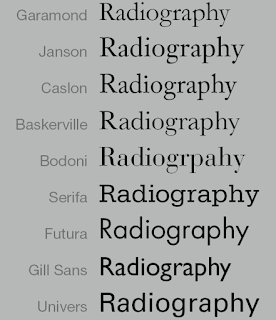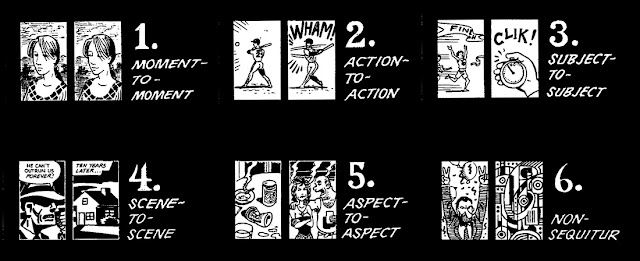Week 9 (Exercises) - Further Activity in Adobe After Effects

DIGITAL IMAGING AND VISUALISATION - EXERCISES Lecture/ Tutorial 9: Introduction to Adobe After Effects October 30, 2017 - Week 9 Jesslyn Fabryando - 0332213 Digital Imaging & Visualisation Further Activity in Adobe After Effects (Exercises) Practical 9: Looping and Animating small movement in Adobe After Effects On week nine, we were learning about animating certain image with a very light movement. Aside from that we learn how to loop the animated image so that it looks smooth. We were asked to download any image to animate it. I downloaded a cloud for me to animate it. Fig. 1. Cloud downloaded from the internet After I downloaded my cloud, I open it in Adobe Photoshop to make some adjustment to the cloud. My canvas size is 4000x1080. I added some background color which is light blue as well as I duplicate the cloud image and rotate it at the same time to make it a different look. Fig. 2. The result of changing the background colo...