Week 7 - Week 8 (Exercises) - Introduction Adobe After Effects
DIGITAL IMAGING AND VISUALISATION - EXERCISES
Lecture/ Tutorial 7: Introduction to Adobe After Effects
Jesslyn Fabryando - 0332213
Digital Imaging & Visualisation
Introduction to Adobe After Effects (Exercises)
Lecture 7: Introduction Adobe After Effects
On week seven learning digital imaging and visualization, the lecturer introduced us to another software which is Adobe After effects. We create animation in Adobe After Effects which is easier than animating it in Adobe Photoshop.
Practical 7: Introduction Adobe After Effects
We were asked to download an image of an astronaut and a galaxy as the background. Our task is to move the astronaut. It's either left or right, up or down, rotate, zoom in and zoom out. We also learnt familiarizing the tools. One of the tool is the pen tool where we used it to crop the image that is unwanted.
 |
| Fig. 1. Image of an astronaut |
 |
| Fig. 2. Image of the galaxy as a background |
Outcome Video Link: https://youtu.be/cZDIALT6df0
Lecture/ Practical 8: Introduction to make the object 3D (Adobe After Effects)
On week eight learning digital imaging and visualization, the lecturer introduced us to make the animation like a parallax moment. We were asked to use the water that we took a picture and a person. I downloaded a wave as the background since I may thought it will match with the water. The purpose of this exercise is to be able to animate it in 3D object.
 |
| Fig. 4. Water photograph |
 |
| Fig. 4.1. Water photograph |
 |
| Fig. 5. Person |
 |
| Fig. 6. Wave background |
 |
| Fig. 7. Screen Shot of how it is being animated |
Outcome Video link: https://youtu.be/jfOOfZqEnPo
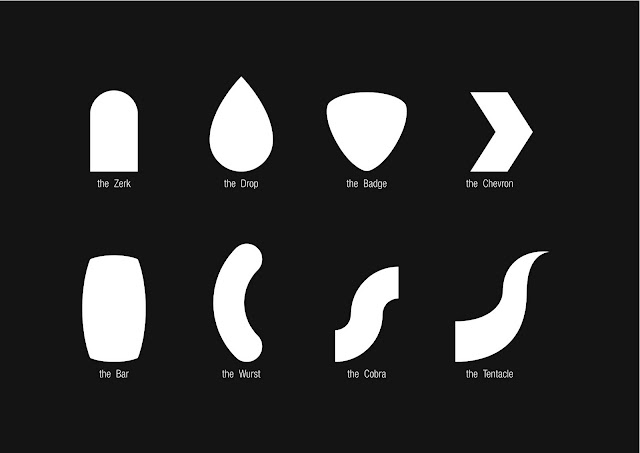


Comments
Post a Comment