Week 4 - Week 5 (Project 1) - Surrealism
DIGITAL IMAGING AND VISUALISATION - Project 1 (Assignment)
Lecture/ Tutorial 4 & 5: Surrealistic
Jesslyn Fabryando - 0332213
Digital Imaging & Visualisation
On the forth week, we are starting our project 1 wherein we are asked to make a surrealistic image. Below are some of the images that I manipulated in Adobe Photoshop Software.
 |
| Fig. 1. Background |
 |
| Fig. 1.1. Foreground |
 |
| Fig. 1.2. Head of a woman |
 |
| Fig. 1.3. Hair of the girl coming out from the water |
 |
| Fig. 1.4. Splashes |
For the background (Figure 1), I need to delete some parts of it. In that case, I made use content aware to solve it.
 |
| Fig. 2. Before and After using content aware to erase the wood |
 |
| Fig. 3. To erase parts of the images, Layer mask is added and brush tool will do the erasing part |
For every images that I want to erase or hide them wherein the images is not totally disappear, I added some layer mask and use brush tool to hide parts that I want it invisible. I always make sure that the setting of the background will be black. If I want to appear some of the images I set my background to white.
 |
| Fig. 4. Added some adjustment (curves, hue/saturation, Brightness/ Contrast) |
 |
| Fig. 5. Some images I adjust the opacity and the fill |
 |
| Fig. 2. Final Outcome of the surrealistic image |
 |
| Fig. 2.1. GIF of the surrealistic image |
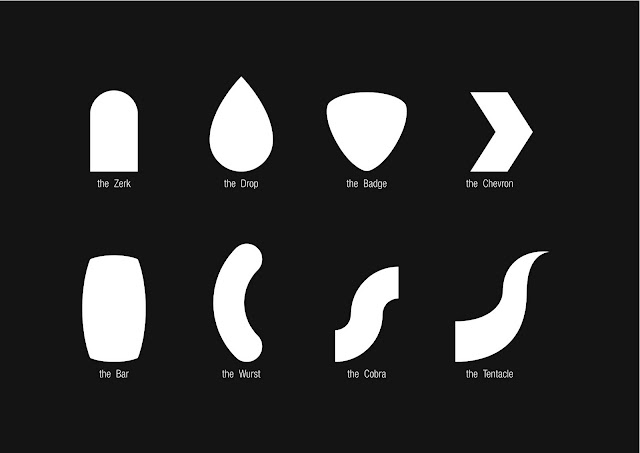


Comments
Post a Comment