Week 3 - Week 4 (Exercises) - Pokemon Card Making
ILLUSTRATION AND VISUAL NARRATIVE - EXERCISES
12 September, 2017 - 19 September, 2017 (Week 3 - Week 4)
Jesslyn Fabryando (0332213)
Illustrative and Visual Narrative
Exercises
Lecture/ Tutorial 3: Pokemon card making
On our third and forth week, We were asked to make a Pokemon card using our vormator character making on the first week. As we make our Pokemon card, we were told to use the rule of thirds.
Exercise 3 - Pokemon card making
My first trial of the Pokemon card where the background I made use of the brush tool in Adobe Photoshop software and export it again to Adobe Illustrator.
During the Pokemon character making I made use the software of Adobe illustrator for overall of the card making and Adobe photoshop for the correction of the template.
Exercise 3 - Pokemon card making
My first trial of the Pokemon card where the background I made use of the brush tool in Adobe Photoshop software and export it again to Adobe Illustrator.
 |
| Pokemon's template |
 |
| Fig. 1. First outcome of the Pokemon Card making |
During the Pokemon character making I made use the software of Adobe illustrator for overall of the card making and Adobe photoshop for the correction of the template.
 |
| Fig. 2. Editing the border of the template using photoshop |
Some of the character I made use of transformation effect, shown in figure 3.
 |
| Fig. 3. Transformation of the character |
For the background of the character I made use of the pencil tool to create wavy line and I also use blend tool to duplicate the line. For the color I opened the swatch panel and open the swatch library. (Fig. 4.)
 |
| Fig. 4. Background making using pencil tool |
I emphasize the hand of my Vormator character wherein I enlarge it
 |
| Fig. 5. Inserting Drop Shadow for the main character |
 |
| Fig. 6. Second outcome of the Pokemon Card making |
 |
| Fig. 7. Third outcome of the Pokemon Card making |
For my third outcome, I changed my background wherein I trace the tree using pen tool, pathfinder to separate certain areas and fill in different colors using gradient tool.
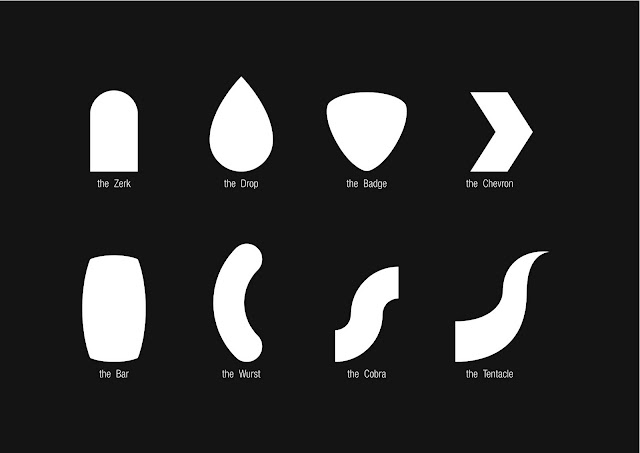


Comments
Post a Comment