WEB DESIGN AND NEW MEDIA - Assignment 2 (Single HTML webpage)
WEB DESIGN AND NEW MEDIA - Assignment 2 (Single HTML webpage)
2 May, 2018 - 20 May, 2018 (Week 6 - Week 8 )
Jesslyn Fabryando (0332213)
Web Design and New Media
Lecture 6: Cascading style sheet (CSS)
3 May, 2018 (Week 6)
On the sixth week of the semester, our lecturer explained about the difference between HTML 4 and HTML 5. For HTML 5 it is known as its semantic elements. Semantics is the study of the meanings of words and phrases in a language.
A semantic element clearly describes its meaning to both the browser and the developer.
Examples of non-semantic elements:
On the sixth week of the semester, our lecturer explained about the difference between HTML 4 and HTML 5. For HTML 5 it is known as its semantic elements. Semantics is the study of the meanings of words and phrases in a language.
Semantic elements = elements with a meaning.
A semantic element clearly describes its meaning to both the browser and the developer.
Examples of non-semantic elements:
- <div> and <span> - Tells nothing about its content.
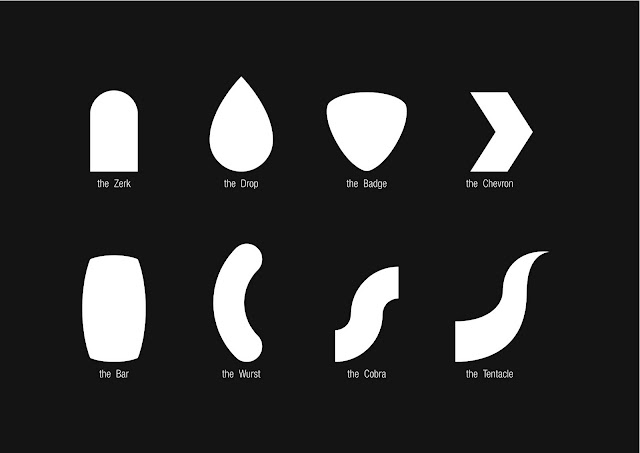


Comments
Post a Comment