Usability & Mobile Application - APP PROJECT
Usability & Mobile Application - App Project
29 August, 2018 - 17 October, 2018 (Week 1 - Week 14)
Jesslyn Fabryando (0332213)
Usability & Mobile Application
BRIEF:
Project 1 – Mobile Application Proposal (Concept, Wireframe) (30%)Students are required to deliver mobile app proposal for their subject matter (How to do things,
Favorite Artist, Fitness or Travel). Students need to do survey, interview and research on the
topic for the apps design. Students are required to create flow chart, wireframe and concept
design for the proposed application.
Evaluation:
UI/UX - based on nature of business and survey result. (Proposed)
Layout design that consist (Color palette, suitable design elements, story, functionality)
Presentation
Submission Format
1. Paperwork of App Analysis (Presentation Slide)
2. PDF file of App Documentation (From Flow, Wireframes and Mood Board/ Concept
Board)
Duration of Assignment
5 Weeks (Week 3 – 8)
DEADLINE
Week 8
10 September, 2018 (Week 3)
On the the third week of class, I proposed 3 ideas for mobile application that we wanted to design and develop.
IDEAS:
· Health app (Counts number of steps, weight/ body goals)
· Meal prep app/ how to cook app
· App for food delivery, daily services, payment, logistics all in one app
· App for groceries shopping
· App for buying and delivering food
· App selling 2nd hand stuff
· Expense tracker app (money manager)
· Workout/ exercise for those people who got health problem (Fitness/ how to do things)
1st APP IDEA: Workout/ exercise for those people who got health problem (Fitness)
Reference app: 7 minutes workout, female fitness women workout
2nd APP IDEA: App for buying and delivering food (Go food/ Go Shop)
Reference app: Gojek app that runs in Indonesia
3rd APP IDEA: Meal prep app/ how to cook app
Reference app: Meal prep recipes app, Fitmencook app, and MealPrep Pro
Final App Idea (Fitness App)
Introduction
Elderly people tend to have health problem especially lower back pain, neck pain, shoulder pain and many more. Not to mention, teenagers nowadays experience this pain problem as well. The frequency of low back pain increases about 10 to 25% in the age group from late teens to age 40. People in this age group are highly active and exposed to various stresses (Taguchi, 2003).
- High degree of activity of daily life
- Used of Technology
- Wrong Seating position
- Stressful work environment or poor social support
- Lifting heavy objects
Motive for the topic
The reasoning for choosing this topic ideas was, my observation through my family at the age of 30 to 50 who are experiencing so many pain in their body parts. I made an assumption that this probably due to their age and they are not that really active in sports or any other activities. However, at the age of 30, it needs to be questioned why they are having this back pain already.
This drives me to want to find out more about the topic and i would want to help them ease their pain since their journey is still far ahead. So, I came up with an idea of designing an app for the elderly.
Existing Apps out there - Pain Relieve Exercise
- 6 Minutes Back Pain Reliever
- Healthy Spine
- Knee Pain Relieving
- Back Pain Relieving
- Shoulder & Neck Pain Relief
Research about the topic
- Muscle pain is a major medical problem: the majority (60% to 85%) of the population has had back pain, neck pain, shoulder pain, leg pain.
- There is a research studies conducted across Canada in the year of 2010 - 2012 about factors causing pain on their body parts. Based on the researches’ result, 118 subjects from 10 clinics provided 321 perceived causes of their symptoms. The sample appeared to be representative of the overall population of people with neck pain, being 79% female. Research conducted between the ages of 18 and 65.
- Insomnia and lack of sleep can cause an increase in muscle pain in normal, healthy people. Insomnia trigger point pain.
- Pain and sleep problems are strongly linked
- 53% of chronic low back pain patients had insomnia
- Stress> Bad sleeps > Pain strikes (Knutson, 2009) keep people awake because of stressful handling the pain (Kundermann er at, 2004)
Factors triggering Body Pain
- Posture and Movement (43.5%)
- Driving, reading, sleeping, using a computer, sitting, and standing. These included heavy lifting, unbalanced posture such as carrying the bag in one side of the shoulder. Descriptors included “office work,” “job: marking and reading,” “work desk and chair not properly aligned,” or “not having breaks at work to allow stretching.”
- Mechanism, Structures, and Tissues (21.1%)
- This can due because of aging factors and internal issue such as the tissues in the body (e.g. “Bad discs”)
- Predisposition or Lifestyle Factors (13.7%)
- Too little exercise, overuse or heavy sports activity, genetic predisposition, arthritis or other comorbidity, age, and weight. Weakness or lack of exercise was the most common sub-theme.
- Emotional Triggers (11.8%)
- This includes stress and other emotional constructs includes anxiety, depression, and a number of one-off descriptors such as denial, doubt, and family troubles.
- Fatigue or Insomnia (3.7%)
- Causing their neck symptoms.
- Symptom Factors (3.4%)
- Pain, numbness in the arms or legs, and headaches.
- Intervention-Related Factors (1.9%)
- Lack of supervision, participation in an exercise program, behavior change depending on motivation
- Environmental Triggers (0.9%)
- Uncomfortable mattress.
Project analysis breakdown - Realtime Board
Rough ideas for the Flow of the Apps
1. Enter your personal details (Name, age/year of birth, weight, height)
2. Ask what’s their goals (Get fit, relieve pain, body posture)
3. If they choose the category of relieve pain then Ask for which body parts you are having pain. (Body figure will be shown and asking the user to select the body parts)
4. Set your weekly goals (how many days in a week)
5. Set a time as a reminder for you to be working out
6. Progression, calendar, types of workout will be shown
7. All of the workout will be set to 30 seconds (this is the minimum time at least 30 seconds) but you can increase the time as you want (Customizable)
8. Instructions and Tutorials for the workout will be available
19 September, 2018 (Week 4)
Compare and contrast - SWOT Analysis
Analysis of the 2 apps: Female fitness women workout, 7 minutes workout
https://docs.google.com/spreadsheets/d/19GPxabc_YFeLqMZLorAZKQsmKraImLQJIMWfDOTJhog/edit?usp=sharing
26 September, 2018 (Week 5)
Flowchart
 |
| Flow chart First Draft |
 |
| Digitalized flowchart |
3 October, 2018 (Week 6)
On the sixth week, we really really are finalizing out app idea. For my app design idea will be in the category of Fitness App - Exercises to relieve muscle pain
Specific Goal: Exercises to help them relieve their muscle pain due to their work using computers.
Specific target audience: Middle age Female teachers in Bina Tunas Bangsa School (35-44 years old)
On this week, we are finalizing our question to conduct online survey however, I did my online survey earlier which I should have done it after consulting to Mr. Shamsul about the question that I came up with.
List of Online Questionnaire
Demographic question
- Age
- Gender
Fitness Level
- Are you an active person? (Physically active)
- What is your current level fitness?
- How many times in a week do you usually workout?
- What is the reason you don’t exercise regularly?
- Where do you usually workout?
- What type of workout do you usually do?
- Do you have personal instructor to help you?
- What program you use to help you do your exercises?
- What is the app that you are using to help you do your exercises?
- What are the goals when you are doing exercises? (Goals: Ex. not sticking to work out, not being able to see the progress of the workout done)
- What are your frustration when you are doing exercise? (Frustration: Ex. Reduce body fat, stay healthy, build body shapes)
Health problem
- Do you have any body pain problem? (E.g. Neck pain, shoulder pain, lower back pain, etc)
- What are the body parts that you are encountering pain?
- How frequent do you encounter this body pain?
- Did you do something about it to reduce the pain you are experiencing?
Possible reason that causes the pain
- During the past 3 months were you experiencing some mental health problems?
- How many hours you get to sleep?
- Do you have trouble falling asleep or staying asleep because of worry?
Usage of Gadgets
- Do you use your phone regularly?
- What Gadgets do you usually use in everyday basis? (can choose more than 1 options)
- How Comfortable are you using nowadays technology?
- How many hours do you spend using your laptop/computer in a day?
- Do you take a break and allow stretching when you use your computers or mobile phones?
Probability of Application downloaded
- How familiar are you with your phone?
- How often do you download an app?
- What type of apps would you usually download?
- If you had an App that consists different types of workout to relieve parts of your body pain, would you use it?
 |
| 63 Participants participate the online survey |
4 October, 2018 - 11 October, 2018 (Week 6 - Week 7)
User Persona
17 October, 2018 (Week 8)
Wireframes - Low Fidelity Prototype
We were asked to finished our wireframes so that we can do usability testing on the next meeting with the Juniors. From there, we can know what's our design's problem and that will lead us to revised for better app results.
18 October, 2018 (Week 8)
Usability Testing - Low Fidelity Prototype
As I conducted my usability testing with the juniors, she do help me a lot knowing what's her problem when testing out my app especially the navigation bar that is not in a fix position. A lot of revision that I need to do from this testing
Problems faced when conducting the usability testing:
- Menu Bar is not in the fixed position that makes it confuse
- The overall design is very much understood except when the launching the exercise to be followed ( No images and no animation of the timer will result to confusion)
- Making friends and uploading pictures are something that she finds it interesting
- Descriptive information about the exercise
24 October, 2018 (Week 9)
Color Scheme
MoodBoardLogo Design
 |
| Final Logo |
High Fidelity Prototype
 |
| Home Page |
1 November, 2018 (Week 10)
Presentation about the App
Screen Capture VIDEO - High Fidelity Prototype (Sign Up)
3 November, 2018 (Week 10)
Revision of the Final App - High Fidelity
7 November, 2018 (Week 11)
Usability Testing (Student 1) - High Fidelity Prototype
12 November, 2018 - 23 November, 2018 (Week 12 - 13)
Usability Testing (Teacher 1) - High Fidelity Prototype
Problems faced & feedback when conducting the usability testing:
28 November, 2018 (Week 14)
Usability Testing (Teacher 1) - High Fidelity Prototype
Usability Testing (Teacher 2) - High Fidelity Prototype
Usability Testing (Staff) - High Fidelity Prototype
Reflection:
Revision of the Final App - High Fidelity
 |
| Color Scheme - Revision |
 |
| Overall screen |
 |
| Close Up frames |
7 November, 2018 (Week 11)
Usability Testing (Student 1) - High Fidelity Prototype
 |
| Feedback: the timer is not aligned from one page to another |
Problems faced when conducting the usability testing:
- The timer is not align when it goes to the next page
- The share button is not in the center
- The upload picture the size is too small
- The icon of notification and the home button is too closed
- On the settings screen some of the text are not align to the left
- Some of the icon is thought to be clickable but it’s not
Usability Testing (Student 2) - High Fidelity Prototype
Problems faced when conducting the usability testing:
- Not all icons are clickable as they thought they are.
- Record screen is good she like so that we know our history
- Question raised: How will the app let the user knows that this particular exercise will relief the pain (E.g. how does the stretching of leg can relief the pain whether the stretch will make changes in the body. Explanation such as the nerve is connected to the back nerve that will relief the pain) How does the exercise works
- The color is less attractive, may be the color can be customizable or use vibrant engaging colors
12 November, 2018 - 23 November, 2018 (Week 12 - 13)
Usability Testing (Teacher 1) - High Fidelity Prototype
Problems faced when conducting the usability testing:
- Not all icons are clickable as they thought they were.
- Got errors, unable to click
Video of Usability testing:
Problems faced & feedback when conducting the usability testing:
- Not all icons are clickable that they thought they were.
- Simple design but color is less attractive
- Exercise given should allow the user to go back to the previous exercise
- Logo only showing 2 pains should show the whole body figure
- Image used after logging in, should show the elder doing the workout not young ones.
- Image used are not consistent, there is illustration as well as real images
- The rating button a bit confusing
- Persuasive text should be included
Revision 2 of the Final App - High Fidelity
28 November, 2018 (Week 14)
Usability Testing (Teacher 1) - High Fidelity Prototype
Usability Testing (Teacher 2) - High Fidelity Prototype
Usability Testing (Staff) - High Fidelity Prototype
For this module, I learnt how to use XD software and learn so many things from doing research, presenting, designing and usability testing conducting with people that I don't know. There are so many challenges and exercise to be done in order to understand how the process flow of creating an app.
The difficulty that I found is that readjusting the color, redoing things and edit after getting feedback from the people. A lot of changes need to be made that is so time consuming. Another things is that, to conduct usability testing is not easy because I need to know whether they understand and easy for them to navigate or not. A lot of feedback from those people is that, they got confuse because they thought all icons are clickable. But the overall display they said it's good, simple and understandable.
In order to achieve better outcome for this, need a lot of searching, get reference and inspiration in design. I learnt that creating prototype cannot be done half half wherein you really need to make a prototype that everything is clickable if not people will get confuse, they don't know where to click.




















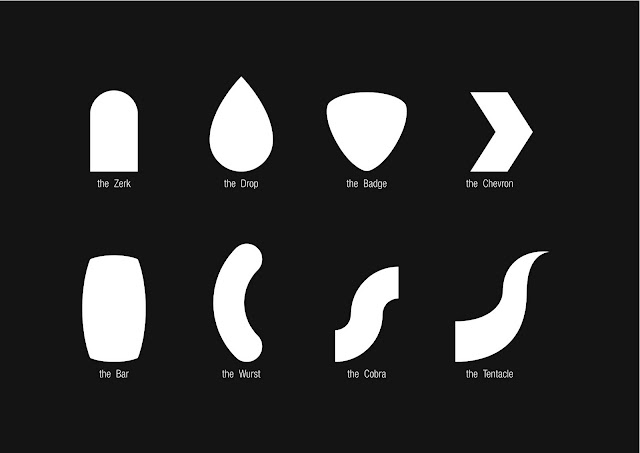


This comment has been removed by the author.
ReplyDelete